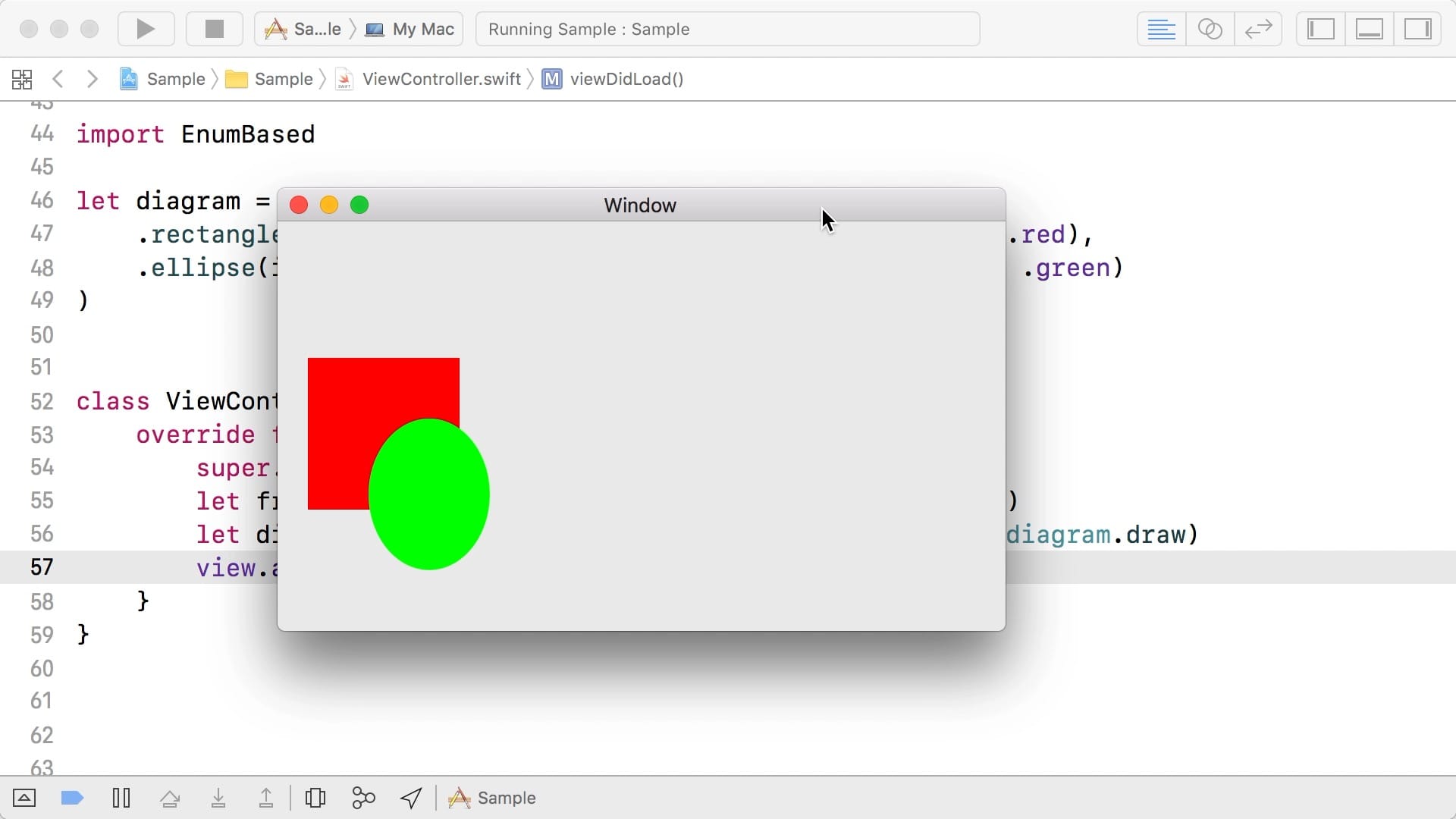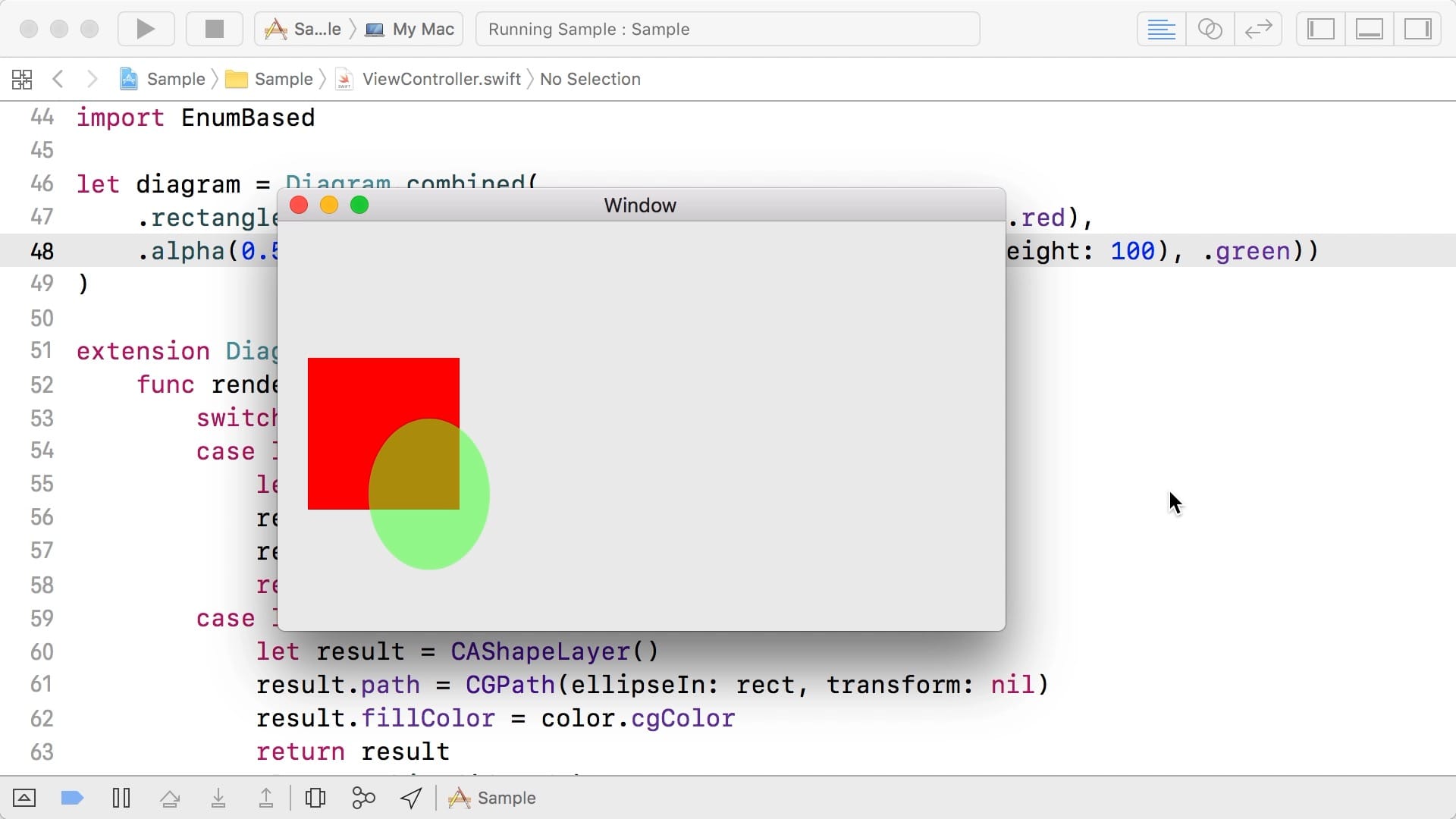00:06 Brandon from Pinterest joins us again today. Last time he was on, we
discussed phantom
types.
This time, we'll talk about extensible libraries.
00:42 We've prepared two versions of a diagrams library. The first
version is called EnumBased, and this is its public interface:
public enum Diagram {
case rectangle(CGRect, NSColor)
case ellipse(in: CGRect, NSColor)
case combined(EnumBased.Diagram, EnumBased.Diagram)
}
extension Diagram {
public func draw(_ context: CGContext)
}
01:07 The library defines enum-based diagrams. A diagram can be a
rectangle or an ellipse, or a recursive combination of diagrams. And a diagram
can render itself into a CGContext.
01:40 Let's try using the library and create a diagram:
import EnumBased
let diagram = Diagram.combined(
.rectangle(CGRect(x: 20, y: 20, width: 100, height: 100), .red),
.ellipse(in: CGRect(x: 60, y: 60, width: 80, height: 100), .green),
)
02:57 We prepared a view subclass, CGContextView, that draws itself by
calling a render closure with its current graphics context. To make this diagram
show up in a sample Mac app, we create one of these views and pass in our
diagram's draw method as the render closure:
class ViewController: NSViewController {
override func viewDidLoad() {
super.viewDidLoad()
let frame = CGRect(x: 0, y: 0, width: 200, height: 200)
let diagramView = CGContextView(frame: frame, render: diagram.draw)
view.addSubview(diagramView)
}
}
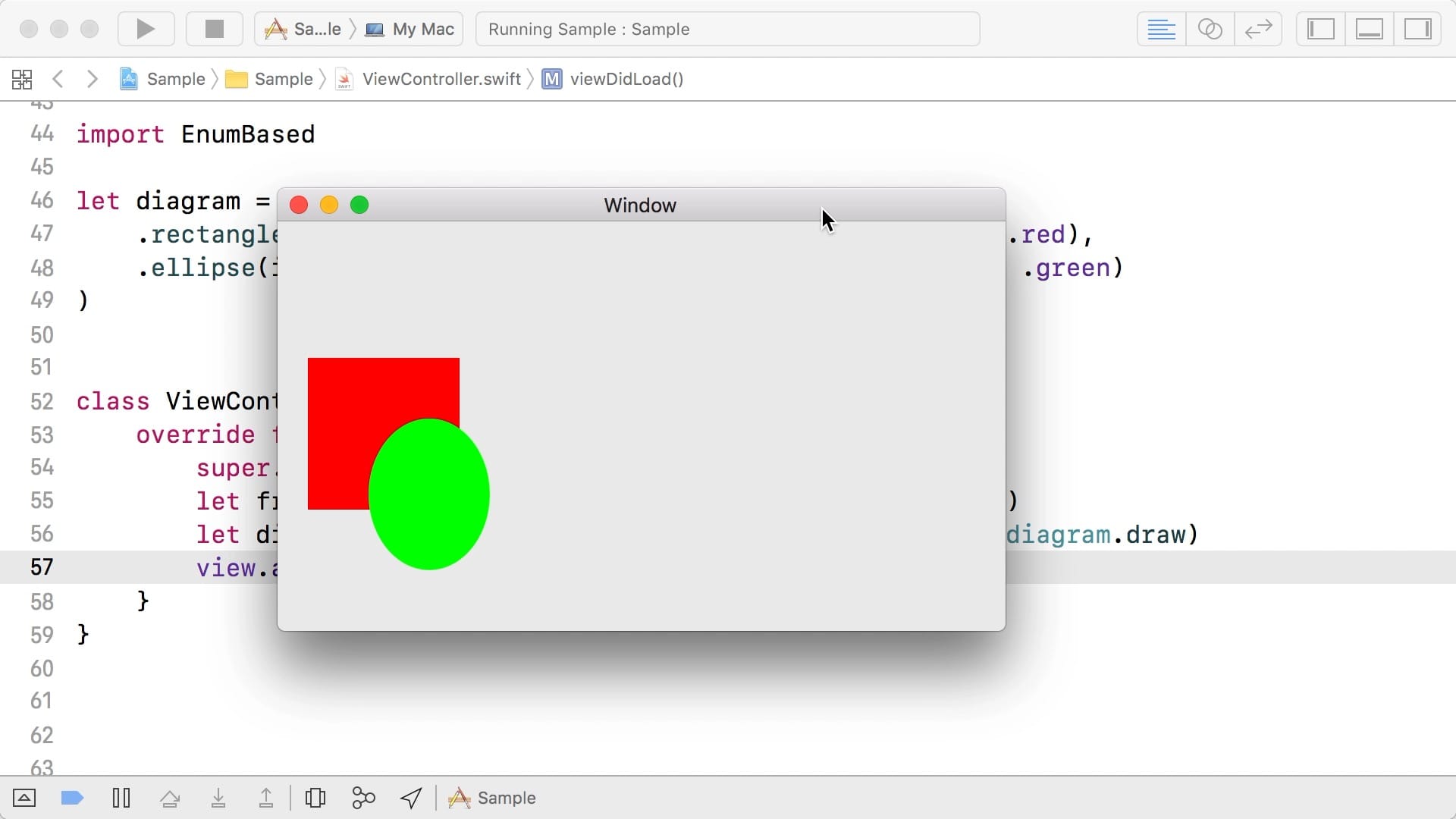
Extending an Enum-Based Library
04:03 Now that everything's in place, we want to try extending the
EnumBased library. Let's say that, instead of using the CGContext renderer,
we want to render using CALayer. We add an extension for Diagram with a
method that produces a CALayer:
extension Diagram {
func render() -> CALayer {
switch self {
case let .rectangle(rect, color):
let result = CALayer()
result.frame = rect
result.backgroundColor = color.cgColor
return result
case let .ellipse(rect, color):
let result = CAShapeLayer()
result.path = CGPath(ellipseIn: rect, transform: nil)
result.fillColor = color.cgColor
return result
case let .combined(d1, d2):
let result = CALayer()
result.addSublayer(d1.render())
result.addSublayer(d2.render())
return result
}
}
}
07:21 We update the view controller to call the new render method. We
use another view subclass, LayerView, which takes a custom CALayer and sets
it as its layer:
class ViewController: NSViewController {
override func viewDidLoad() {
super.viewDidLoad()
let frame = CGRect(x: 0, y: 0, width: 200, height: 200)
let diagramView = LayerView(frame, diagram.render())
view.addSubview(diagramView)
}
}
08:02 The diagram looks exactly the same as before, but this time, it's
rendered with layers. So far so good, but now we want to extend the library in
another dimension: by adding a new type of diagram. Specifically, we want to add
a primitive that changes the opacity of another diagram.
08:37 Since Diagram is defined as an enum and we want to add a new
case, we have to make changes to the library itself. If we were dealing with a
library from CocoaPods or Carthage, we would have to fork the library. But in
this case, we control the library, so we can open it and add the .alpha case
to the enum:
public enum Diagram {
case rectangle(CGRect, NSColor)
case ellipse(in: CGRect, NSColor)
indirect case combined(Diagram, Diagram)
indirect case alpha(CGFloat, Diagram)
}
09:29 The compiler immediately tells us about any switches that are no
longer exhaustive. First, we have to deal with the new .alpha case in the
draw method:
extension Diagram {
public func draw(_ context: CGContext) {
context.saveGState()
switch self {
case let .rectangle(rect, color):
context.setFillColor(color.cgColor)
context.fill(rect)
case let .ellipse(rect, color):
context.setFillColor(color.cgColor)
context.fillEllipse(in: rect)
case let .combined(d1, d2):
d1.draw(context)
d2.draw(context)
case let .alpha(alpha, d):
context.setAlpha(alpha)
d.draw(context)
}
context.restoreGState()
}
}
10:37 That fixes the context renderer, but we also have to fix the layer
render method, which we added in our own code:
extension Diagram {
func render() -> CALayer {
switch self {
case let .alpha(alpha, d):
let result = CALayer()
result.opacity = Float(alpha)
result.addSublayer(d.render())
return result
}
}
}
11:36 Now we can use an alpha primitive in our diagram:
let diagram = Diagram.combined(
.rectangle(CGRect(x: 20, y: 20, width: 100, height: 100), .red),
.alpha(0.5, .ellipse(in: CGRect(x: 60, y: 60, width: 80, height: 100), .green))
)
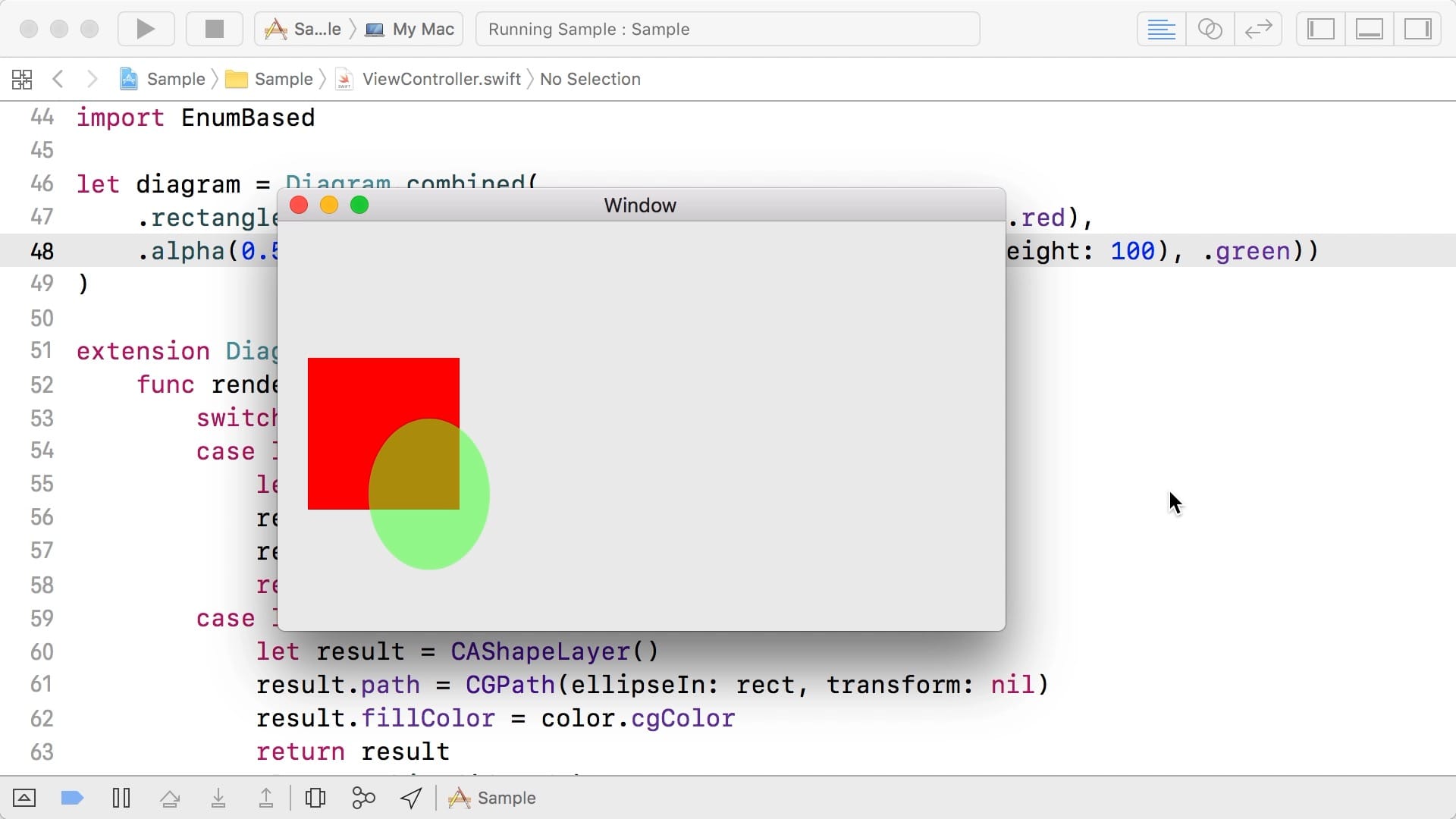
12:04 We extended the EnumBased library in two ways. Adding a method
with an extension was easy, but to add a new primitive, we had to go into the
library and edit its source code.
Extending a Class-Based Library
12:23 We also prepared a class-based version of the diagram library. Its
interface looks like this:
open class Diagram {
public init()
open func draw(_ context: CGContext)
}
public class Rectangle : Diagram {
public init(_ rect: CGRect, _ color: NSColor)
override public func draw(_ context: CGContext)
}
public class Ellipse : Diagram {
public init(in rect: CGRect, _ color: NSColor)
override public func draw(_ context: CGContext)
}
public class Combined : Diagram {
public init(_ d1: Diagram, _ d2: Diagram)
override public func draw(_ context: CGContext)
}
13:02 We now have a base class, Diagram, and it exposes a draw
method. All specific diagrams are subclasses, each with their own initializer
and an override of the draw method.
13:28 We can rewrite our sample diagram in terms of this class-based
library:
let diagram = Combined(
Rectangle(CGRect(x: 20, y: 20, width: 100, height: 100), .red),
Ellipse(in: CGRect(x: 60, y: 60, width: 80, height: 100), .green)
)
14:44 In the view controller, we switch back to using the
CGContextView. The rest of the code is identical to what we had before, and it
results in the same shape rendered in our app:
class ViewController: NSViewController {
override func viewDidLoad() {
super.viewDidLoad()
let frame = CGRect(x: 0, y: 0, width: 200, height: 200)
let diagramView = CGContextView(frame: frame, render: diagram.draw)
view.addSubview(diagramView)
}
}
15:00 We also want to extend this library, starting with an alpha
primitive. Since Diagram is defined as a class, we can simply add our own
subclass. We don't need to go into the library to add it; we can write the
subclass in our own code:
class Alpha: Diagram {
let alpha: CGFloat
let diagram: Diagram
init(alpha: CGFloat, diagram: Diagram) {
self.alpha = alpha
self.diagram = diagram
}
}
let diagram = Combined(
Rectangle(CGRect(x: 20, y: 20, width: 100, height: 100), .red),
Alpha(alpha: 0.5, diagram: Ellipse(in: CGRect(x: 60, y: 60, width: 80, height: 100), .green))
)
16:47 After we add an alpha primitive to our diagram and we run the
app, the ellipse is gone, because we forgot to override the draw method in
Alpha (and the compiler didn't remind us to do so):
class Alpha: Diagram {
override func draw(_ context: CGContext) {
context.saveGState()
context.setAlpha(alpha)
diagram.draw(context)
context.restoreGState()
}
}
18:01 The ellipse is now drawn with the opacity we want. And it was
pretty easy to add the Alpha subclass — we just had to be careful and remember
to override draw.
18:17 Let's think about how to approach the other library extension:
adding the CALayer render method to Diagram. Drawing is done in the base
class, so if we want to add another drawing method, we have to write it in the
base class. If the base class is defined in a library, we, as mere consumers of
the library, are stuck again. The only viable solution is to go into the source
code of the library and add the new method there.
The Expression Problem
19:37 It's very easy to extend the enum-based library when we only want
to add an interpretation, like the new render method. But to add a new
primitive, we have to fork the library. With the class-based library, we have
the opposite problem. It's easy to add a primitive, but we have to fork the
library to add a new render method. When we write a library, we have to
carefully consider these tradeoffs — especially if we release the library for
others to consume.
20:47 The class-based approach is exactly how UIKit works. The library
defines UIView and we can subclass it, but we can't change what a view is or,
for example, how it renders. If we want to take an existing view hierarchy and,
say, make it Codable, it's impossible without going into UIKit and modifying
it — which we can't do because we don't have access to the source code.
21:28 The challenges we faced today are described by what's commonly
referred to as the expression problem: it's really hard to write a library, to
which, from the consumer's side, we can add both new items and new
interpretations, without forking the library, and while maintaining type safety.
But there is hope: we'll see a neat way to solve this problem in the next
episode.